服务器建站笔记-Jenkins+Github配置
上一篇中安装了Jenkins
这一篇中将要完成一下任务:
1.github中创建代码仓库,自己的源码通过源码仓库管理
2.Jenkins中建立设置任务,测试脚本
3.github与Jenkins关联
1. 创建代码仓库
通过github创建一个初始repo
本地操作代码
# 本地git操作
git init
git remote origin [github创建的repo]
git add .
git commit -m'first init'
git push
# 如果push出现权限问题,请创建security key
sudo -u [username] -H ssh-keygen -t rsa -C hoge@gmail.com
# 将创建出来的~/.ssh/id_rsa.pub的内容添加到github中个人的key列表中2. jenkins建立自动任务对rails进行自动测试
Jenkins管理界面中安装github插件
Jenkins中新建任务,并将在source code管理里面,选择git选项(需安装jenkins的github插件)
将Repository URL设置成rails应用的repo地址(https的地址)

Branch Specifier里面输入**
Build when a change is pushed to GitHub选中
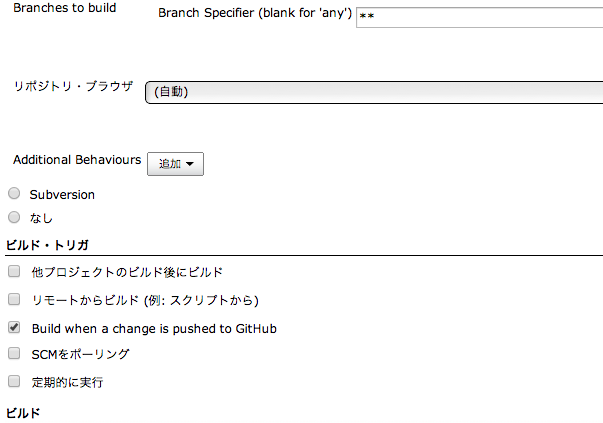
设置将可用的.rbenv文件夹创建到JENKINS_HOME下的链接(因为在rails测试脚本中,需要用到.brenv管理下的命令)
build选择shell脚本,脚本文件例
$HOME/.rbenv/shims/bundle install
RAILS_ENV=test $HOME/.rbenv/shims/bundle exec rake db:drop:all
RAILS_ENV=test $HOME/.rbenv/shims/bundle exec rake db:create:all
RAILS_ENV=test $HOME/.rbenv/shims/bundle exec rake db:migrate
# 这里采用的测试框架是rspec。gemfile中加入rspec,并初始化rspec:
# bundle exec rails generate rspec:install
COVERAGE=true JENKINS=true $HOME/.rbenv/shims/bundle exec rspec其他默认即可。设置完成之后点击面板左边的build执行,就能看到jenkins在执行rails的test任务了
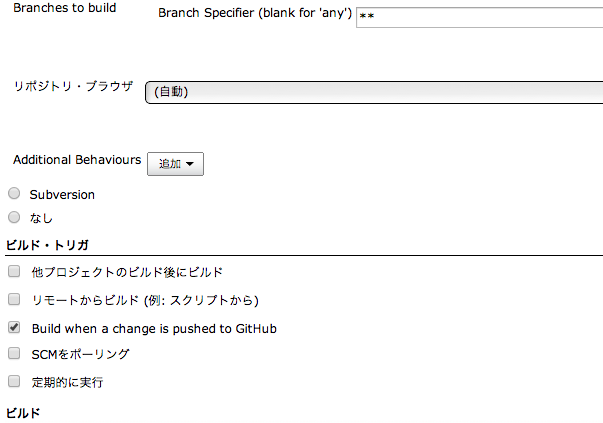
3. 关联github与jenkins
- 按照生产用户security key的方法生产jenkins专用key,并将key加入github的列表中(/var/lib/jenkins/.ssh/id_rsa.pub)
sudo -u jenkins -H ssh-keygen -t rsa -C hoge@gmail.com- 登陆github,找到项目,在项目setting中选择ServiceHooks
选择Jenkins (Github plugin)选项
输入hook的URL,并激活
http://hostname/github-webhook/
TestHook
- 测试:
在本地修改代码,并通过git push到github,即会在jenkins面板上看到Jenkins把代码拿下来做测试了。
如果测试结果没通过,请修改测试脚本